About the Data Portal and General Guidelines
Electronic submission of records
Under Skjalaskil – Rafræn skil á skrá is it possible to submit documents to Iceland Health in a safe way.

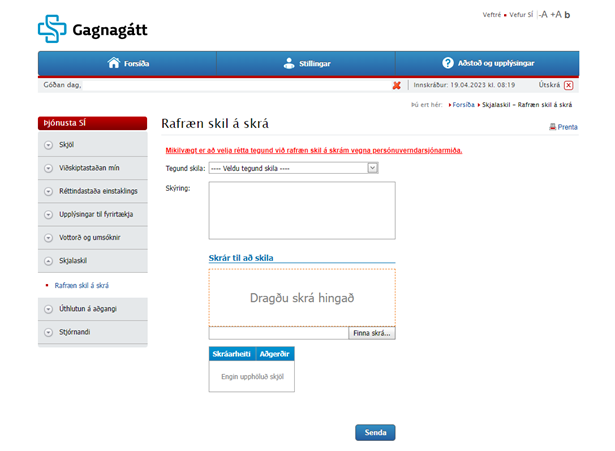
Under Tegund skila, you can select the category of data to be sent. If no category is available or missing the correct category, you can send an email to hjalp@sjukra.is and request that the appropriate category of return to be opened. You can enter an explanation under Skýring, but this field is optional.
The document to be sent is selected and dragged over the window Skrár til að skila. You can also press Finna skrá, then a window opens to find the document(s) to be sent. It is possible to select multiple documents at once. If the wrong document has been selected, it can be deleted before sending by clicking on red X under Aðgerðir.
To complete the transmission, press Senda. The acknowledgement of receipt of the documents is displayed and the documents appear under Innsendar skrár.

Service provider
Iceland Health