About the Data Portal and General Guidelines
Documents
Under Þjónusta SÍ you can find all the access that the individual has access too. If you press the category name, like Skjöl, you will find more options under it.

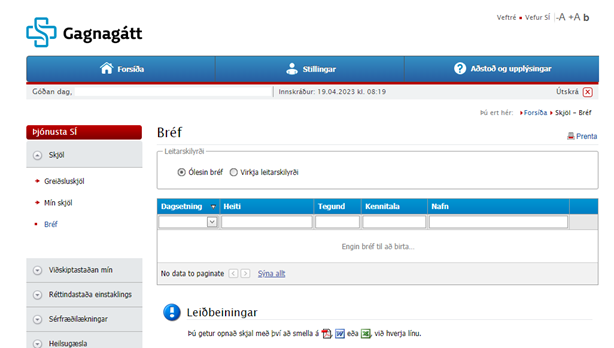
Underneath Skjöl a window opens, where you can click on Bréf for example. By default, all "unread" letters appear, but it is possible to distinguish between read and unread letters because the line for the unread letters is in bold. As soon as the message is opened the font will be normal and they will disappear from this image. To view and search for both read and unread messages, check Virkja leitarskilyrði and you can select the date of the period you want to search for.
If you click on the column name (for example, Kennitala), the messages are ranked from lowest to highest. As shown in the figure below, the order by Dagsetning appears, with an arrow appearing downwards behind the name. The column Heiti gives, for example, information about the origin of the message, i.e. which issue Iceland Health message is addressed. The name and type give users the ability to sort the messages and simplify accessing the messages they need to view.
Clicking the Print button will print the information in the window. Each line of a message contains a mark showing the form in which the message is written. By clicking on the graphic for . pdf files, the message is downloaded from the computer and can be opened.
N.B. If the health insurance employees register an explanation in the letter, i appears above the icon for pdf documents.
By placing the cursor over (i) the explanation is displayed.

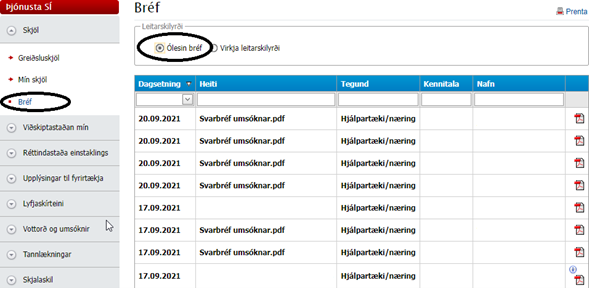

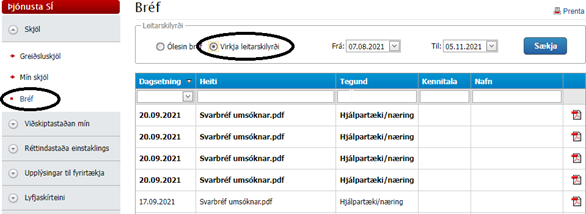
To access payment documents/receipts, click Greiðsluskjöl under Skjöl. It displays all payment documents sent to the personal identification number that is behind the account in question.

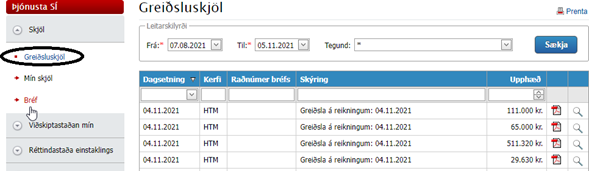
The icons displayed behind the amount field have the following explanation:

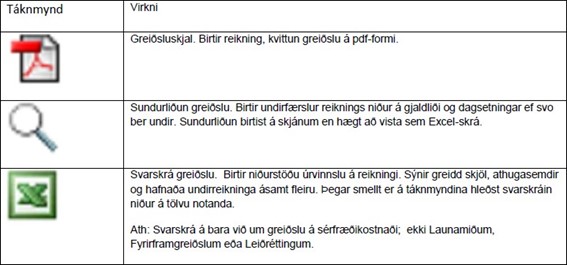

Service provider
Iceland Health