Digital Iceland: Parental leave fund
Digital Application for Parental Leave - Confirmation Mail Is Not Received by the Employer
A confirmation email is sent to the employer after the spouse has agreed.
Note that the mail may have gone to spam, promotions or another folder that the mail program filters out. It is good to use the search in the mail program.
If the mail is not found, you can go into the application and select "Change application" - then the application goes into draft mode and you can make changes.
Then you can choose between two methods:
Check if the correct e-mail address is registered and select "Submit application" again - then mail should be sent to the registered e-mail address.
If the mail is not found at all, you can register your own email address and forward the mail to the employer (Make sure not to click on the link in the mail - Important!).
Can't find what you are looking for?
How can we help?
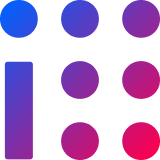
Digital Iceland